I’ve been doing a lot of work lately within Native Instruments’ Kontakt sampler which has its own scripting language. It’s quite powerful, works in pro tools and other DAWs and means you don’t have to worry about the pitfalls of dealing with Core audio and all that fun.
I thought I would share a couple of the tools that I find indispensable for working with Kontakt scripting.
Nils Liberg’s KScript Editor is a script editor (you probably guessed that part) with an integrated compiler and is a lot easier to work in that typing your code directly into the Kontakt scripting engine. By pressing F5 you can compile your code which is also copied to the clipboard to be pasted into Knotakt. It makes life so much easier.
You can download it from Nil’s website below
http://nilsliberg.se/ksp/
Ken’s GUIGenerator is a graphic tool to help you to create Kontakt performance views, or user interfaces, without having to code at all. It has a lot of great features and lets you name all your variables so you can easily hook them up to your script.
You can download it from musikbits below
http://www.musikbits.com/

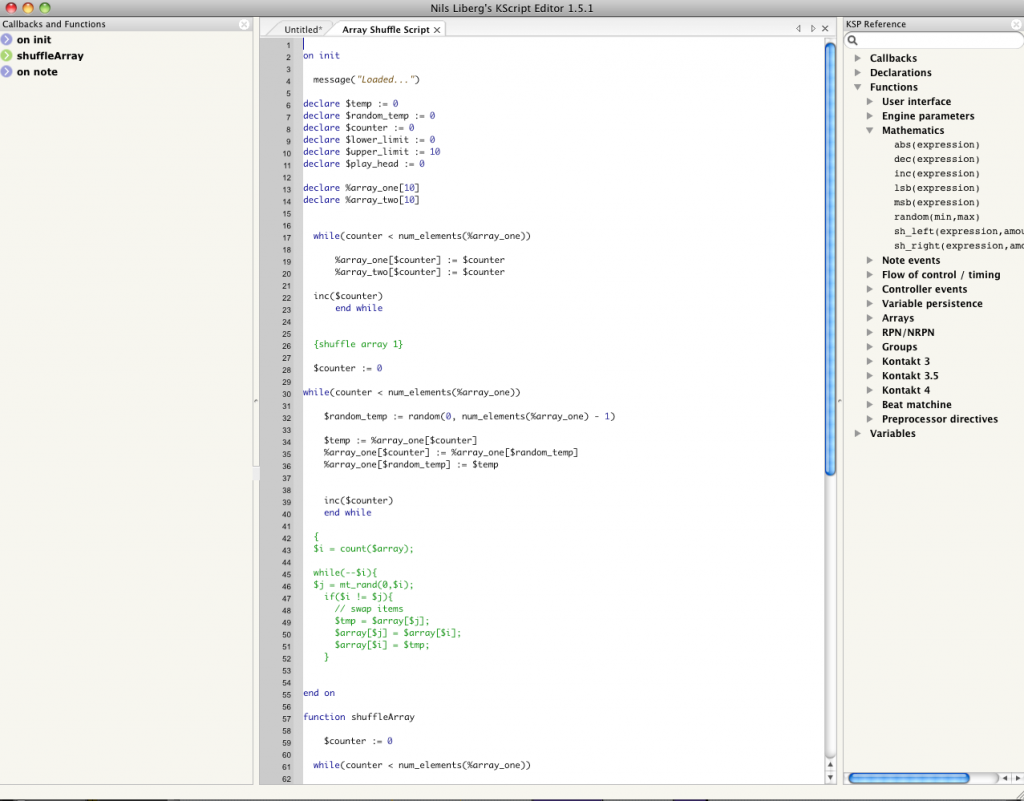
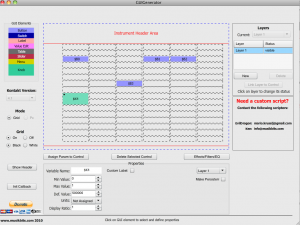
 Follow
Follow